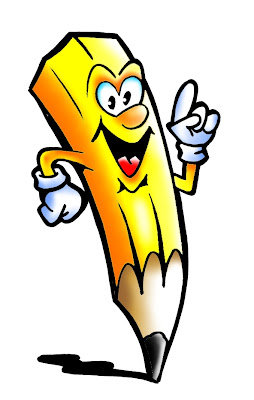Contact Me
(251) 752-8684, Facebook: Sean Whatley, Twitter:whatley7113@gmail.com, Skype: sean.whatley4892
Sunday, July 24, 2011
Tuesday, July 19, 2011
Project #16
Heather Rigby and I worked together to prepare a tutorial of essential tools on the SMARTnotebook. The tutorial showed heather and I teaching viewers the basic “how to”. We started our presentation off by opening SMARTnotebook. From there we explained step by step how to use and access the available tools. Here is a basic outline of what was covered:
-orientation
-toolbar adjustment
-keyboard/ text
-pens (regular, creative, and highlighters)
-the eraser
-shapes (shape recognition,making shapes, and lines)
-grids
-fill options (colors and page recording)
-Inserting images (interactive images)
-shades
Through this project we were aiming for students and teachers to begin using the SMARTboard technology to its full potential not just as a “expensive white board”. I would consider this a great beginner tutorial for students and teachers. The possibilities are endless with this piece of technology. We hope you enjoy the tutorial and learned something new that you can use in the classroom (teacher or student)!
-orientation
-toolbar adjustment
-keyboard/ text
-pens (regular, creative, and highlighters)
-the eraser
-shapes (shape recognition,making shapes, and lines)
-grids
-fill options (colors and page recording)
-Inserting images (interactive images)
-shades
Through this project we were aiming for students and teachers to begin using the SMARTboard technology to its full potential not just as a “expensive white board”. I would consider this a great beginner tutorial for students and teachers. The possibilities are endless with this piece of technology. We hope you enjoy the tutorial and learned something new that you can use in the classroom (teacher or student)!
Sunday, July 17, 2011
Final Report on PLN
For my personal learning network I chose to go with Symbaloo because I really like the tile style layout. I have a number of tiles including Bank of America, dictionary.com, you tube, CNN, BBC, discovery channel, Amazon, history channel, consumer reports and many more. I really like the idea of having access to all the sites I regularly visit on one web page, it makes web surfing much easier.
This project will be an ongoing learning experience. I have been using Symbaloo as my home page for about a month now. Over the past month I've found myself using Symbaloo almost like a checklist, going through certain tiles ensuring that I complete whatever errands need to be done online. I really like how much easier I can navigate around the internet because of this homepage. Symbaloo is also very user friendly and takes no time set or adjust. Overall I'm very happy with Symbaloo, and I definitely see myself using this in the future as a tool to assist me in teaching and multitasking. Thank you Symbaloo.
This project will be an ongoing learning experience. I have been using Symbaloo as my home page for about a month now. Over the past month I've found myself using Symbaloo almost like a checklist, going through certain tiles ensuring that I complete whatever errands need to be done online. I really like how much easier I can navigate around the internet because of this homepage. Symbaloo is also very user friendly and takes no time set or adjust. Overall I'm very happy with Symbaloo, and I definitely see myself using this in the future as a tool to assist me in teaching and multitasking. Thank you Symbaloo.
C4T #4
I’ve responded to the Lessons for Teachers two most recent blog post, however I was unable to leave a comment for the second post, I’m not sure why but every time I tried I kept getting a error message that said wordpress error: the antispam number is no longer valid. I tried and tried but I had no luck leaving the second comment, I even tried to leave the comment on the post before and after the second post, but still no luck. Overall the post were informative. The first post I commented on was “A Teacher’s Guide to the New Final Cut Pro X.” In this post Final Cut sounds like a great movie editing system. I’m just beginning to learn how to edit videos, so I really don’t know much about the various editing programs. I’m going to look more into this program, it sounds really good, especially since it’s been around for 10 years. The second post “iMovie ’09 Bootcamp” was an information post/bulletin. The post invites everyone to attend the iMove bootcamp, in Los Angeles, California. I’m a big fan of Apple products and would love to learn about iMovie. If I lived in California I probably would attend the conference. Hopefully the class is recorded and uploaded onto YouTube. Even though I will not be able to attend I still appreciate the idea behind the post.
Blog Post #14
Pseudoteaching: MIT Physics
Pseudoteaching is when a lesson plan looks like it results in students learning but in reality the lesson is flawed and involves minimal learning. This term was brought about by Dan Meyer’s term pseudocontext. A term referring to examples of textbook problems that on the surface seemed to be about real problems and situations, but in reality were about make believe contexts that had little connection to the real world. Mr. Walter Lewin a physics teacher at MIT gave an excellent lecture that demonstrated what pseudoteaching was. Although he was full of energy and was passionate about physics, he might as well have been teaching an empty class room. By the end of the lecture Lewin had done all the hard work and talking and by the end of the term his class attendance and passing grade had dropped.
It wasn’t until 30 years later that Lewin realized the mistakes he had made. Just because you are passionate about educating does not make you a good teacher and just because you stand in front of your class and give your students a great lecture does not make you a great teacher. It’s important that we learn to teach our students to be passionate about learning just as much as we are passionate about teaching. This is succeeded by getting our students involved in the lesson plan. Encourage your students to speak out loud if they have a question, encourage your students to work amongst themselves and to learn on their own, instead of trying to memorize what was written on the board. One great idea I plan on using once I become a teacher is to encourage my students to come up with a lesson plan to their liking and even maybe allowing the students to teach the class. I feel this is a great idea so I as a teacher know that my students understand what is being taught in class, and additionally it is a great way for the students to be involved in learning.
Wednesday, July 13, 2011
Blog Post #13
Blog Post #13
“Top ten tips for using technology in the classrooms”
Jose Picardo’s short video “Top ten tips for using technology in the classroom” was interesting and beneficial. What he had to offer in his video wasn’t anything new, since we have been going over a lot of ideas like Jose’s tips in our EDM310 class but, never the less they are still very good tips. His top ten tips are to use video streaming, music, teleconference, interactive exercises, interactive whiteboards, podcast, blogs and wikis, social networks, internet tools and last the use of gadgets. All of these tips Jose has mentioned are what will soon be required in our student’s classrooms. Without evolving with the times and without continuous education, how are we as educators suppose to encourage our students to do the same?
Out of all of Jose’s tips the only tip that stood out to me was his tip to incorporate music into learning. I myself am a big music fanatic and the idea to incorporate music in your lesson plan is a great way to get your students excited about learning. One of the most important things I find about teaching is to encourage students to be creative and to express themselves and with our advancement in technology the opportunity to do so is endless. I plan on using many of the tips Jose referred to in his video, especially the use of video streaming, Skype, blogging and podcasting. As a social science major I understand that once I began to teach I will have a few students who will find what I am teaching to be extremely boring. With the help of technology I now have the opportunity to help those students find the joy of learning by encouraging them to be creative, like Jose said, create a lesson plan to the liking of your students. Had I had the opportunities that many of our younger students have, I most likely would have enjoyed waking up every morning and going off to school.
“Top ten tips for using technology in the classrooms”
Jose Picardo’s short video “Top ten tips for using technology in the classroom” was interesting and beneficial. What he had to offer in his video wasn’t anything new, since we have been going over a lot of ideas like Jose’s tips in our EDM310 class but, never the less they are still very good tips. His top ten tips are to use video streaming, music, teleconference, interactive exercises, interactive whiteboards, podcast, blogs and wikis, social networks, internet tools and last the use of gadgets. All of these tips Jose has mentioned are what will soon be required in our student’s classrooms. Without evolving with the times and without continuous education, how are we as educators suppose to encourage our students to do the same?
Out of all of Jose’s tips the only tip that stood out to me was his tip to incorporate music into learning. I myself am a big music fanatic and the idea to incorporate music in your lesson plan is a great way to get your students excited about learning. One of the most important things I find about teaching is to encourage students to be creative and to express themselves and with our advancement in technology the opportunity to do so is endless. I plan on using many of the tips Jose referred to in his video, especially the use of video streaming, Skype, blogging and podcasting. As a social science major I understand that once I began to teach I will have a few students who will find what I am teaching to be extremely boring. With the help of technology I now have the opportunity to help those students find the joy of learning by encouraging them to be creative, like Jose said, create a lesson plan to the liking of your students. Had I had the opportunities that many of our younger students have, I most likely would have enjoyed waking up every morning and going off to school.
Sunday, July 10, 2011
Blog Post #12
Watch the short film A Vision of K-12 Students Today and explain what a 21st century learner is.
A Vision of K-12 Students Today is a short film explaining how children in today’s society learn. A 21st century learner is a student who will use engaging technologies in a collaborative learning environment to assist them in transferring knowledge and skills into products, solution, and new information. Encouraging students to be engaged in learning is vital to their success. In today’s society children do not learn by sitting around and reading and writing out of a book but by creating blogs, podcast, videos, and using multimedia. As educators we must encourage our students to become independent learners and with the help of technology this goal has become easier than ever before to accomplish. By not teaching our students to utilize technology we are putting them at a disadvantage for success.
A Vision of K-12 Students Today is a short film explaining how children in today’s society learn. A 21st century learner is a student who will use engaging technologies in a collaborative learning environment to assist them in transferring knowledge and skills into products, solution, and new information. Encouraging students to be engaged in learning is vital to their success. In today’s society children do not learn by sitting around and reading and writing out of a book but by creating blogs, podcast, videos, and using multimedia. As educators we must encourage our students to become independent learners and with the help of technology this goal has become easier than ever before to accomplish. By not teaching our students to utilize technology we are putting them at a disadvantage for success.
Special Assignment 2
Khan Academy – Khan Academy is a website designed to teach. There are thousands of short videos on the website that span the educational level of various age groups. The videos are alphabetized and access to them is easy and free.
Itunes U – Itunes U gives us 350,000 videos that can be seen on the iphone, ipod, and mac.
This website is very user friendly and has the potential to provide anyone, with the correct apple device, with information almost anywhere.
TED- This website features a wide range of speakers who present us with educational and motivational videos.
Khan Academy – This website features thousands of videos that teach. The short videos are convenient, free, quickly accessed. This program can be used by teachers to teach their students while familiarizing them with the technology and the internet. These videos aren’t just for children, so of the more advanced videos can be used by adults or college students how are trying to brush up on a particular topic.
Itunes U- Like the Khan Academy this website provides us with thousands of videos. The nice thing about Itunes U is that it is user friendly. Clips can be edited and added to making the process more customizeable.
TED- Filled with educational and motivational videos; TED has lots to offer it users. With the option to have conferences and conversations, TED is about bringing people together. TED offers videos in which speakers may differ from one video to the next.
Khan Academy – Of the three different websites, I like the Khan Academy the best. I see it as being the most useful tool for me as a teacher. Having the access to the Math and Science videos would be especially valuable for students if they missed class and needed to catch up. Math and Science often involve concepts that build off of each other, because of this, a student who is sick or out of town for a sporting event, family emergency, or anything else could access this website to stay up to par with the concepts that their missing in class.
Itunes U- Itunes U is a great educational tool that can be used by anyone with a Ipod, Mac, or ther apple products. The upside to this tool is its mobility. A student with a Ipod, Ipad or any other apple product that provides the student with the internet had the advantage of watching videos virtually anywhere.
This portability has the potential to good , that is a student can access this instead of wasting time in the car or on the bus , however it also has the potential to be ineffective if the person decides they rather play games or chat with friends.
TED- This website is great because it gives the user a wide range of speaker based videos. TED offers “TED conversations” and can be used for conferences. Of the three websites I feel that TED had least potential as a teaching aid. I’m by no means saying that TED isn’t useful, because it is, but from what I’ve seen I like Itunes and Khan Academy better.
This assignment has been a pleasant surprise. This assignment has showed me three new informative and educational websites that all have the potential to be very valuable learning aids. Of the three websites I personally liked the Khan Academy the best. I really admire the spirit and determination of Salman Khan. The idea behind the website is brilliant and with alphabetized and short videos the site itself is very easy to use. TED and Itunes U were also great sites that provide its users with thousands of videos and clips that cover a wide range of topics. Overall I think the assignment was great, all three websites are very educational and serve as great resources of information with just the quick click of a few buttons.
Itunes U – Itunes U gives us 350,000 videos that can be seen on the iphone, ipod, and mac.
This website is very user friendly and has the potential to provide anyone, with the correct apple device, with information almost anywhere.
TED- This website features a wide range of speakers who present us with educational and motivational videos.
Khan Academy – This website features thousands of videos that teach. The short videos are convenient, free, quickly accessed. This program can be used by teachers to teach their students while familiarizing them with the technology and the internet. These videos aren’t just for children, so of the more advanced videos can be used by adults or college students how are trying to brush up on a particular topic.
Itunes U- Like the Khan Academy this website provides us with thousands of videos. The nice thing about Itunes U is that it is user friendly. Clips can be edited and added to making the process more customizeable.
TED- Filled with educational and motivational videos; TED has lots to offer it users. With the option to have conferences and conversations, TED is about bringing people together. TED offers videos in which speakers may differ from one video to the next.
Khan Academy – Of the three different websites, I like the Khan Academy the best. I see it as being the most useful tool for me as a teacher. Having the access to the Math and Science videos would be especially valuable for students if they missed class and needed to catch up. Math and Science often involve concepts that build off of each other, because of this, a student who is sick or out of town for a sporting event, family emergency, or anything else could access this website to stay up to par with the concepts that their missing in class.
Itunes U- Itunes U is a great educational tool that can be used by anyone with a Ipod, Mac, or ther apple products. The upside to this tool is its mobility. A student with a Ipod, Ipad or any other apple product that provides the student with the internet had the advantage of watching videos virtually anywhere.
This portability has the potential to good , that is a student can access this instead of wasting time in the car or on the bus , however it also has the potential to be ineffective if the person decides they rather play games or chat with friends.
TED- This website is great because it gives the user a wide range of speaker based videos. TED offers “TED conversations” and can be used for conferences. Of the three websites I feel that TED had least potential as a teaching aid. I’m by no means saying that TED isn’t useful, because it is, but from what I’ve seen I like Itunes and Khan Academy better.
This assignment has been a pleasant surprise. This assignment has showed me three new informative and educational websites that all have the potential to be very valuable learning aids. Of the three websites I personally liked the Khan Academy the best. I really admire the spirit and determination of Salman Khan. The idea behind the website is brilliant and with alphabetized and short videos the site itself is very easy to use. TED and Itunes U were also great sites that provide its users with thousands of videos and clips that cover a wide range of topics. Overall I think the assignment was great, all three websites are very educational and serve as great resources of information with just the quick click of a few buttons.
Wednesday, July 6, 2011
Blog Post #11
Skype Interview with Ms. Cassidy
I really enjoyed watching Ms. Cassidy’s Skype Interview. When we think of exposing our children to the internet I know the main concern for parents and teachers is children’s safety. I really admired Ms. Cassidy’s approach to this concern; she not only educated her students about the dangers of the internet but made sure she shared minimal information about her students. She did this by only allowing students to use their first name and making sure the students names were not matched with any photos of them. Ms. Cassidy also discusses how technology has taught her students to multitask. Our students are now learning to read, write, podcast, set up videos, and collaborate with other students all at the same time. Something Ms. Cassidy also mentioned in her interview was the fact that children learn better when they are engaged and excited. By allowing her students to use their Nintendo DS she gives her students the opportunity to learn by play. I too intend on educating my students with the use of technology. Like Ms. Cassidy said “times are changing, and what we used to teach five, ten, twenty years ago does not work in today’s world”. I most likely will set up a blog for my class and encourage my students to do so as well. I feel that blogging will encourage the students to stay engaged with the class, and additionally its great opportunity to allow students to share their thoughts and get feedback on what others in their classrooms or even around the world think about their opinions.
Sunday, July 3, 2011
Blog Post #10
1.Do you Teach or Do you Educate
Do you teach or Do you educate was an inspiring film. It is a short film explaining the difference between teaching and educating. It was clear from watching the video that educating involves passion, while teaching can be accomplished with little or no passion at all. To teach is simple, all it takes is to show or explain how to do something, but to educate you must be able to empower, enlighten, inspire, illuminate, encourage, and guide a student.
As a child, growing up I was never really too sure of what I wanted to be/do, however becoming an educator wasn’t one of those jobs that was at the top of my list. It wasn’t until I had joined the Army that I realized I had a passion to educate others. It always brought me joy to share my new found knowledge with others. As the short film states to teach is to “show or explain how to do something”. This task is very simple and just as it is simple to explain it is simple to forget once the lesson is taught and over with. I want to be the type of educator who inspires students to be passionate about learning. I want my future students to know that with the power of knowledge they can achieve anything. I want my future students to know that even if no one else believes in them, I will be there to support them. The way that I see it is, I will be a stepping stone for my students. My job as an educator is to help my students succeed in life so they may help me in life as well, because like they all say our children are our future.
2. Tom Johnson’s: Don’t Let Them Take the Pencils Home
“Don’t let them take the Pencils home” is a short story about an argument between Mr. Johnson and Gertude the school’s Curriculum Instructional Interventionist Academic Specialist. Gertude argues about how students taking pencils home causes as a distraction and in turn causes the students to have lower test scores. Mr. Johnson views the idea of not allowing students to take pencils home as absurd. He tells Gertude that he has spoken with the students and their parents, in which he explained ways that pencils could be used for learning. He then goes on to say that he has come up with a program where the parents learn certain skills that are being taught to the students, so that hopefully the students may stay interested in learning even when the students are home. He also explains that the point of creating the project was to show the students and parents that pencils are not just for entertainment but can be used as a learning tool.
I really enjoyed how Mr. Spencer uses a pencil to portray the idea of using technology in our class rooms and in our student’s homes. It was very clear what the message was. We cannot look at technology as a distraction but as a learning tool. I can see how some teachers and parents can only see the bad in technology, but this is because they themselves do not know how to fully utilize the benefits of technology. With today’s society revolving around the internet we have to learn how to incorporate technology into our children’s learning skills. I feel one of the main reasons we have students dropping out of schools and not seeking higher education is because they simply lose interest. If incorporating technology is what we need to do to keep students interested, excited, and motivated then I don’t see anything wrong with it.
Another great point in the story is the fact that Mr. Johnson got the parents involved. I know growing up anytime I was on the computer doing something for school my mom always thought I was just goofing off and wasting time. It was hard for her to take me seriously because she didn’t think that technology had evolved to the degree in which it was able to be incorporated into school. I believe it’s time for teachers, parents, and administrators to stop viewing technology as a source of distraction. We must realize that in our society of ever evolving technology, it will be and already is a norm in our classrooms.
C4T #3
"Knowing is Easier than Implementing: Difficult Conversations Reflection 1" and "Mrs. Palmer has changed my life," which have been posted by Mrs. Palmer herself were great blogs that everyone should read. In her posting of "Knowing is Easier than Implementing" Mrs. Palmer provides for us some insight for the beginning of a book called "Difficult Conversations." The blog talks of how the book starts off on the importance of talking to people about things that may be bothering you. After reading the blog I can say I support the idea of talking about problems no matter how small or how uncomfortable the conversation may be.
In "Mrs. Palmer has changed my life" Mrs. Palmer talks about how to encourage kids to want to read. She points out that in today's society less kids read for enjoyment and because of this kids are lacking in their reading skills and it is reflected in their test grades. To get kids motivated Mrs. Palmer approaches reading from a different angle, and tells her kids that they can read whatever they want, additionally they don't have to do a book report. By doing this Mrs. Palmer is trying to get kids to find the joy in reading, as opposed to just looking at it like a tedious task. I commented that allowing students to read for enjoyment is a brilliant idea. I love this approach because it really encourages kids to want to read more. I loved Mrs. Palmer's blogs and would recommend them for everyone to read.
In "Mrs. Palmer has changed my life" Mrs. Palmer talks about how to encourage kids to want to read. She points out that in today's society less kids read for enjoyment and because of this kids are lacking in their reading skills and it is reflected in their test grades. To get kids motivated Mrs. Palmer approaches reading from a different angle, and tells her kids that they can read whatever they want, additionally they don't have to do a book report. By doing this Mrs. Palmer is trying to get kids to find the joy in reading, as opposed to just looking at it like a tedious task. I commented that allowing students to read for enjoyment is a brilliant idea. I love this approach because it really encourages kids to want to read more. I loved Mrs. Palmer's blogs and would recommend them for everyone to read.
Subscribe to:
Posts (Atom)